 |
|
| Image Reconstruction in Diffuse Optical Tomography |
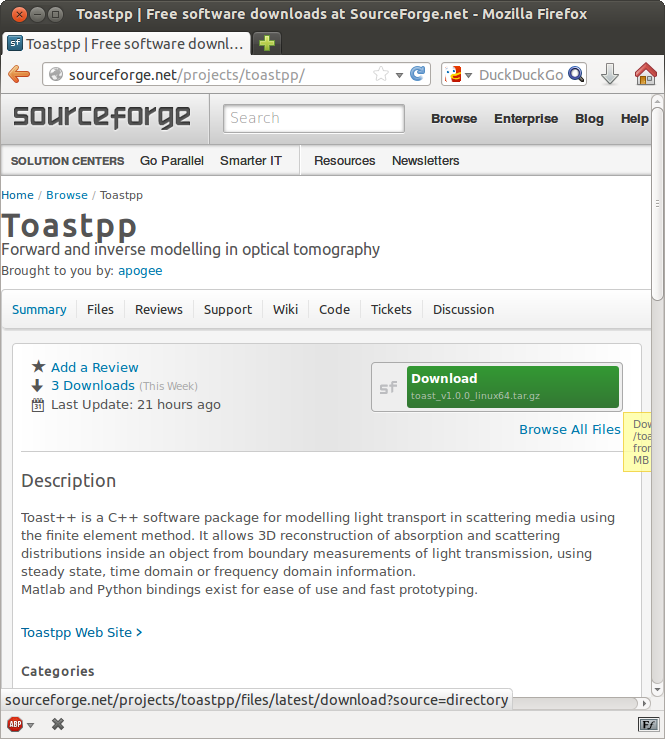
The Toast++ repository on Sourceforge 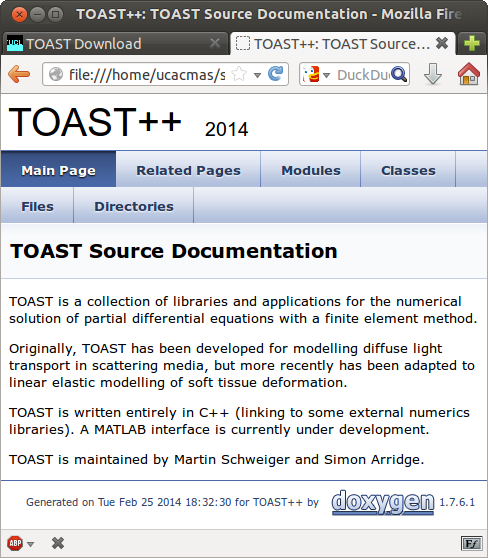
Toast++ doxygen documentation title page |
The TOAST-Matlab help systemAfter installation of the Toast toolbox and setting up the required search paths with the mtoast_install script, a list of available toast functions can be obtained by typing
help toast
at the Matlab prompt.
To get the Toast toolbox help page, type
doc toast
or open "Matlab Help" from the Matlab menu, and select the "TOAST Toolbox" entry. The help page contains links to function listings, demos, and introductory pages, as well as the Toast web home page.
A collection of Toast demos is available by typing
demo toolbox toast
at the command prompt, by selecting "Demos" from the Matlab "Start" button, or from the "Demos" tab in the help browser. The demos are showing some of the Toast toolbox capabilities in small example problems.
A first reconstruction testTo run a simple test reconstruction, follow these steps:
|