Nuke is a node-based compositing software made by The Foundry, and is widely used in post production studios for TV and cinema. The goal of today's labs is to get acquainted with this software by following some tutorials and performing some simple tasks.
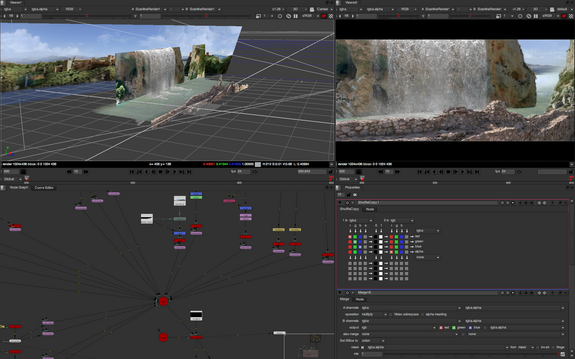
The main objectives are to become familiar with the basics of Nuke, including standard IO operations, such as reading/writing a sequence of images, following a tutorial to perform a colour grading operation on a pair of images, and finally combining different filters together to have a better understanding of how the node-based system works.
Task 1: basics
The Foundry has an excellent training section on its website with tutorials to help you master Nuke, and can be found here. The first task is to get familiar with the very basics: to do so, I advise you to watch the first video in this section.
Task 2: grading
Your second task is to perform a simple grading operation, in order to match the look of this photo with the look of this one. You can follow this tutorial (the related part starts roughly in the middle of the video).
Task 3: glowing sky
Now that you are familiar with the basics, we can start doing more complicated operations, involving a certain number of nodes in the graph.
The goal here is to load this sequence of images, and replace the sky by a glowing sky that changes colour over time.
Chroma keying
In order to detect the sky, you will have to do some chroma keying. This is widely use in post production, and the goal is usually to replace a green screen with some background. In our case, we will use that to segment the sky, since it has a fairly constant blue colour. You can look at tutorials about this topic if you are not familiar with it. We found out that the ultimatte node works well in this case, but feel free to experiment with other nodes.
Glow and key frames
Once you have segmented the sky, its colour can be changed with the glow filter. A nice feature of Nuke is that everything can be key-framed: you can set certain parameters on a pair of keyframes or more, and those will be nicely interpolated in between. You will use that to gradually change the colour of the sky. A parameter can be key-framed by clicking on the little "curve" button on its right.