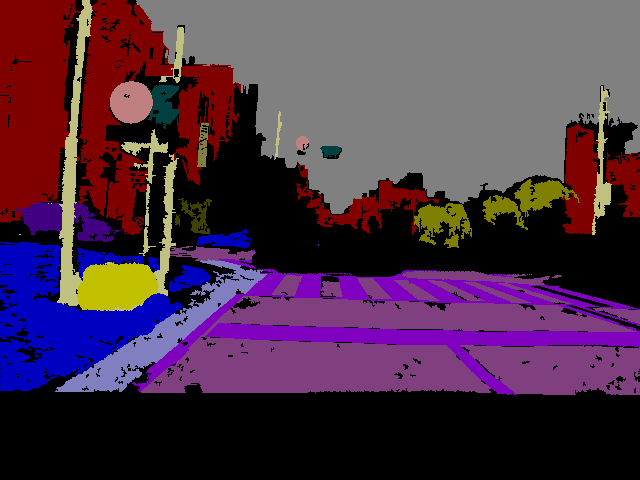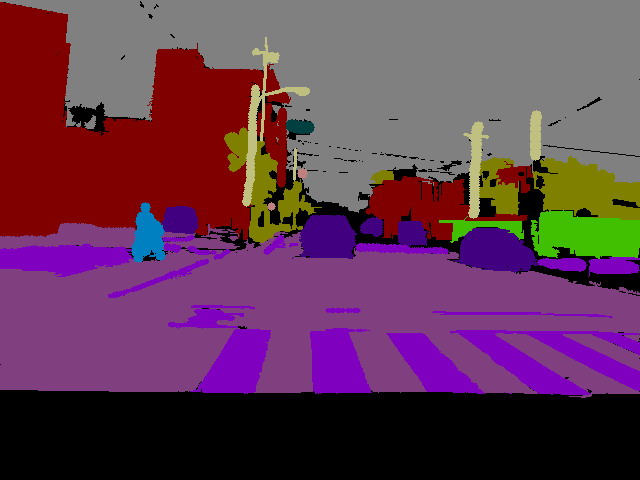![[Univ of Cambridge]](uniban-s.gif) ![[Dept of Engineering]](engban-s.gif) |
and notes 0. Get Started -1. Introduction - 2. Notes - 3. What does "good labeling" mean? - 4. Classes of object to label - 5. Payment 0. Short version: get started fast!
Where are the traffic signs? Where are the cars? Is that a pedestrian at the side of the road, or a telephone pole? We need loads of examples of what those categories look like; the frail or dangerous categories especially. Painting within the lines IS important, because otherwise, our learning algorithms could associate the appearance of "pedestrians" with "sidewalk," leading it to make the wrong guess next time. To help stay in the lines, the labeling program computes several versions of what it thinks could be useful edges - please take advantage of that. If something is too small and too far away to matter to a driver, or if it's not really one of the objects on our list, leave it blank - that's not ideal, but perfectly normal, and MUCH better than labeling something incorrectly. Ask us questions if you're in doubt - this work can be tedious at times, that's why we're paying you to help us do it. It IS important work though, and may eventually help reduce the number of accidents. |
| Void | Void | Class for unlabeled pixels. This should be assigned by default, or when there is doubt in choosing between multiple possible class labels. This is the safest label to assign, because it does no harm to learning algorithms - providing no useful information, but at least introducing no interclass confusion. | |
| Fixed Objects | Building | Any rigid architectural (i.e. man-made and big) structure on the ground plane that would require a car to drive around. Compare to "Wall" and "Bridge" below. | |
| Wall | Like buildings, but extending vertically only to a height of approximately one storey and generally having few visible features like windows or doors. Thicker than a Fence and totally opaque. Can be made of natural growth like a bush-hedge. | ||
| Tree | This category captures any vertical vegetation. Tree trunks and the their leaves, for example, indicate parts of the terrain where a car would collide. There is little need to capture each leaf. Also, empty spaces between branches or leaves may be filled in or not. Different from Vegetation-misc in that a Tree would cause damage to a car, and other objects (like people) will rarely be found in or on Trees. | ||
| Vegetation misc. | Grass, flowers, shrubs, etc. These regions are mostly on the ground, and one could expect to see a pedestrian moving on top of this region. | ||
| Fence | Structure for separating people and cars, transparent or containing holes through which the background is visible, and usually thin. | ||
| Sidewalk | Like Vegetation Misc., one would expect to see people or cyclists here, but no cars (in contrast to a cross-walk, which counts as road). A dirt path would also count as a sidewalk, though sidewalks are usually also raised above the neighboring road. | ||
| Parking block | Any low to the ground element introduced intentionally to block or direct cars. | ||
| Column/pole | Broad category of objects that are more tall than they are wide, which must be avoided when driving. | ||
| Traffic cone | Like Parking block but temporary. Includes road flags or other small traffic obstacles one finds in otherwise drivable areas. | ||
| Bridge | Any overhead structure that one can safely expect to drive under. | ||
| Sign / symbol | Traffic signs and symbols that are meant for drivers, but do not include street signs or other destination-related directions. | ||
| Misc text | All other text. | ||
| Traffic light | Lights at street intersection, or railroad crossings. The light (various colors) is most important, but the (usually rectangular) casing also counts as part of the traffic light. | ||
| Other | Other significant objects that could be obstacles to a driver. For example, construction materials or rubbish dumpsters at the side of the road. | ||
| Road Surface | Road | Drivable surface of the road that has no special markings that the driver should be aware of. Most often empty or occupied by vehicles, though the spaces between zebra crossings also count as road. | |
| Shoulder | Drivable sections of road that are not intended for regular use, i.e. one would expect that area to remain empty, but it could sit underneath a vehicle. | ||
| Lane markings drivable | Any painted or etched text or symbols on the road, over which a car normally drives, such as the stripes of a zebra crossing or the arrow in a turn lane. | ||
| Non-Drivable (lane markings) | Markings that a car could physically drive across, but should not. Examples include the stripe separating the road from the shoulder, roundabout islands, or patterns painted to force traffic to diverge into multiple lanes. | ||
| Moving Objects | Note: | all moving objects counts as such, even when they are stationary. The fact that they do not appear to be moving does not affect their status. | |
| Animal | Any non-human creature. | ||
| Pedestrian | General purpose label for all adult humans in any pose, but excludes humans who are also on a bike and children. | ||
| Child | Small pedestrians. | ||
| Rolling cart/luggage/pram | General class of objects that are in motion through the influence of a nearby pedestrian. | ||
| Bicyclist | Both the mechanism and the person operating it, adult or child. | ||
| Motorcycle/scooter | Motorized version of bicycle. | ||
| Car (sedan/wagon) | Normal sized car; different from other vehicles because it is shorter. | ||
| SUV / pickup truck | Personal non-commercial vehicle. | ||
| Truck / bus | Any vehicle larger than the SUV / pickup truck class, used for bulk goods or transporting many people. | ||
| Train | Includes any vehicle that runs on rails. | ||
| Misc | Generic class for moving objects and vehicles, whether animate or not. While it currently seems unproductive to worry about labeling flags or windmill blades, those would examples of this class. | ||
| Ceiling | Sky | Any overhead open air space. | |
| Tunnel | Enclosed overhead space. | ||
| Archway | Narrow enclosed overhead spaces, such as petrol station awnings, gates, etc. where a vehicle can be expected to drive beneath. | ||
5. PaymentConditions to be paid on a per image basis: - Each labeled image that you have uploaded must have been approved by us (see 3. What does "good labeling" mean? section) - Its corresponding log file should be sent to us. Although you should send your labeled images as you label them, all the log files can be sent to us at the end of the labeling period (end of february). You'll just need to zip the "Log" directory and email it to us. See software page to know about the logs. You will receive the payment at the end of the job period for all the images you have labeled (end of february). You will receive a check from the University of Cambridge at your postal address. So we'll ask you to send us by email your postal address (  ). ).Note: you will find that the more images you label, the quicker you'll be. Since you'll be paid on a per-image basis, the more images you label and the higher the hourly rate will be. We reckon it should take about 15-20min to label one image, i.e. about £7-£10/hour. Original: 29 january 2007 - Julien Fauqueur 
|